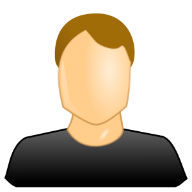Basically exclusive topics ignore all non-topic responses.
So if you had:
default: What else do you want to chat about?
default: What else do you want to know about sports?
require topic: sports
Do you like me?
response: I like you a little bit.
What?
response: What about what?
What?
response: Are we talking about sports?
topic: sports
What?
response: What sport are we talking about?
require topic: sports
Lets talk about sports
response: What sport are we talking about?
exclusive topic: sports
So if the user asks "What?" the bot would respond "What about what?" or "Are we talking about sports?" as the topic is not "required". If the user asks "Do you like me?" the bot will respond "I like you a little bit.". If the user asks "something else" the bot will respond "What else do you want to chat about?".
If the "sports" topic is active (user said "Lets talk about sports"), then if the user asks "What?" the bot would respond "What sport are we talking about?" or "Are we talking about sports?" as the topic is active. If the user asks "Do you like me?" the bot will not respond "I like you a little bit." as the topic is exclusive and the response does not match the topic. It will instead use its topic default "What else do you want to know about sports?". If the user asks "something else" the bot will respond "What else do you want to know about sports?".
If the topic was not exclusive, then if the user had asked "Do you like me?" the bot would have responded with "I like you a little bit.".
So exclusive topics let you isolated a conversation from your bot's other responses. Note that if you set a topic to be exclusive it is a property of the topic, not the response, it applies anywhere the topic is used.